How do I reset an employee's password?
Learn how to edit the users for your company's payroll website; reset a password or update their email.
If you are designated as a Payroll Administrator for your company then you will have access to edit the users on your company’s payroll website. As an administrator, you can create, edit or delete UserID’s, which grants access to employees to use the employee web portal.
From the main dashboard, go to the COMPANY MENU, then SET UP, then choose USERS: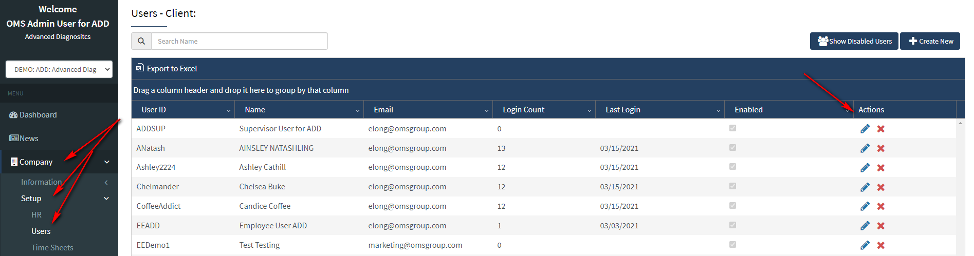
From here the administrator has access to any person who has a login already created for the website. The list can be sorted alphabetically by UserID or Name column simply by clicking the header name.
To change data in an existing user set up use the pencil icon to open the userID:
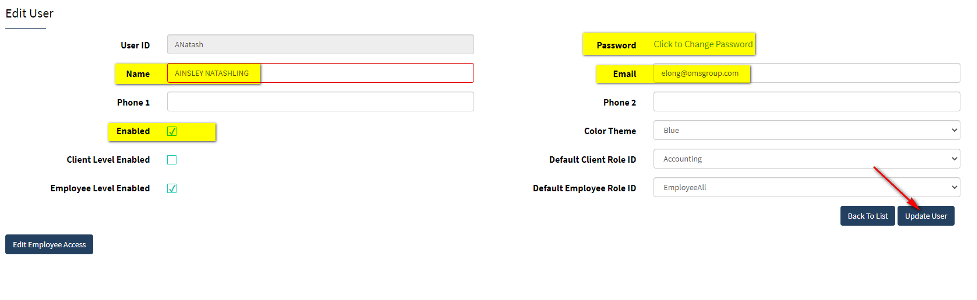
Once the user details open you can change the existing password, update the user's name or the email. When you do this, you will need to notify the employee of the changes.
CHANGE USER ACCESS
To disable a specific level of access, uncheck the box next to Client Level or Employee Level and save.
TO CREATE NEW USERS
To create a NEW UserID you will use the +add new button and follow prompts. For more info read this tutorial on Adding Users.