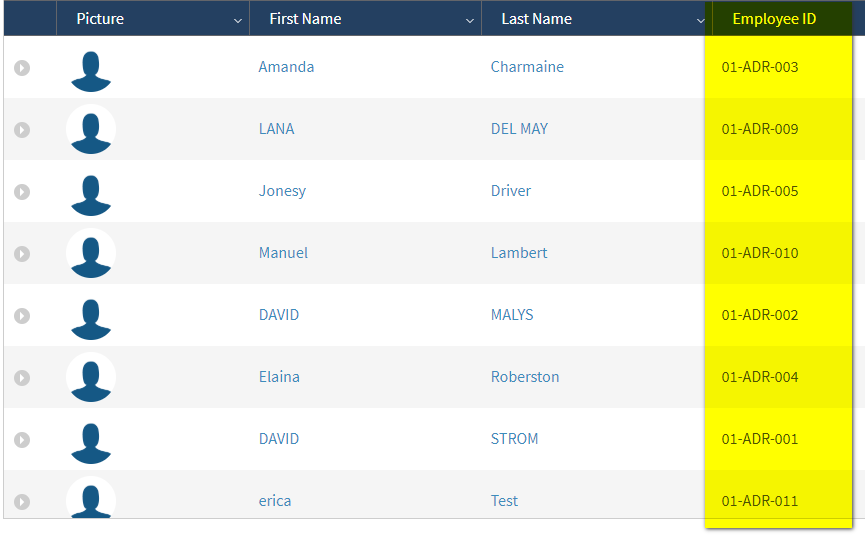Where can I locate the employee ID# in onboarding?
Employee ID# is located in the second section of the onboarding process or in the employer's list.
When you initiate the onboarding you will see the EEID# is auto issued on the second screen where you begin to enter the new hires' personal info. This is the number by which OMS tracks individuals. This is pertinent for all data imports. If OMS will be using a report from your system we will use this ID as the identifier.
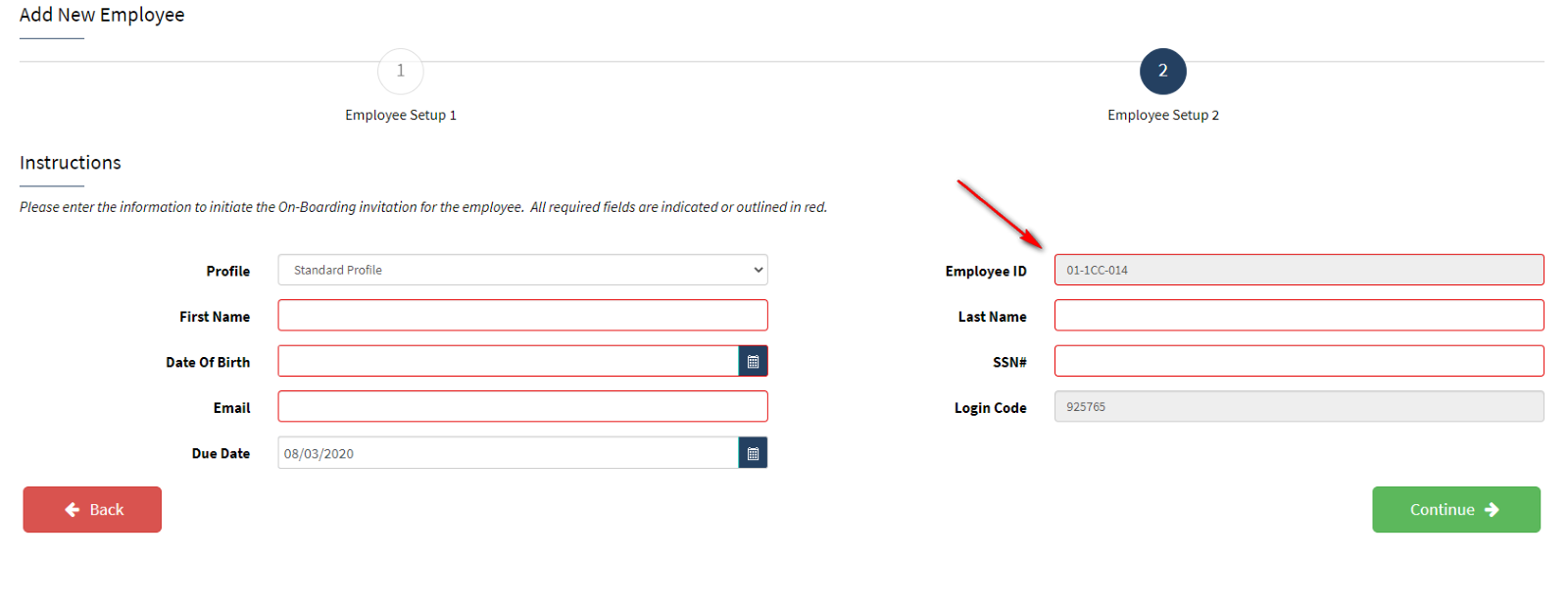
Once an employee has been hired and is no longer in the onboarding module you will locate this EEID# from your list.
*Please note that although the system shows dashes between the numerals and letters, OMS does not utilize them. When asked to verify the EEID# it should be entered as 01ADR0005.