How do you edit the company calendar and paid holidays?
Our online payroll system has a built-in company calendar that lets you customize it to your business needs. Add and delete paid holidays or events.
Navigate to your main menu in D-Net. Click company, then calendar.
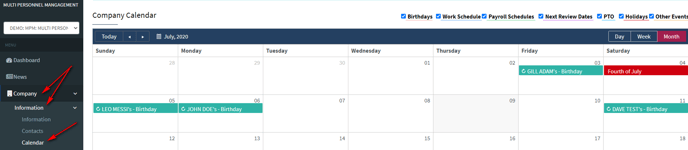
Once you have accessed the correct month then you will see the holiday in red.
To delete a holiday, simply hover over the red line and an X will appear. Click the X to delete the holiday from this date on the calendar. Confirm by selecting delete in the pop-up window.
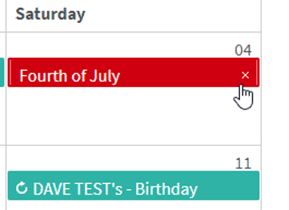
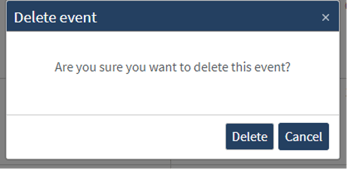
To add a holiday or event, double-click on a specific date on the calendar that you want to add the holiday and complete the details in the pop-up window. Click save to complete.
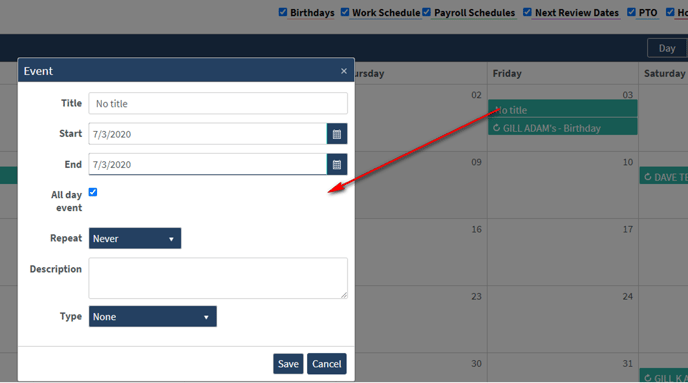
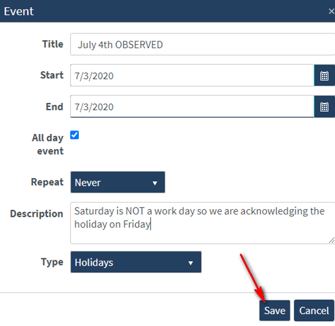
Please review the remaining dates of your company paid holidays and update as needed.