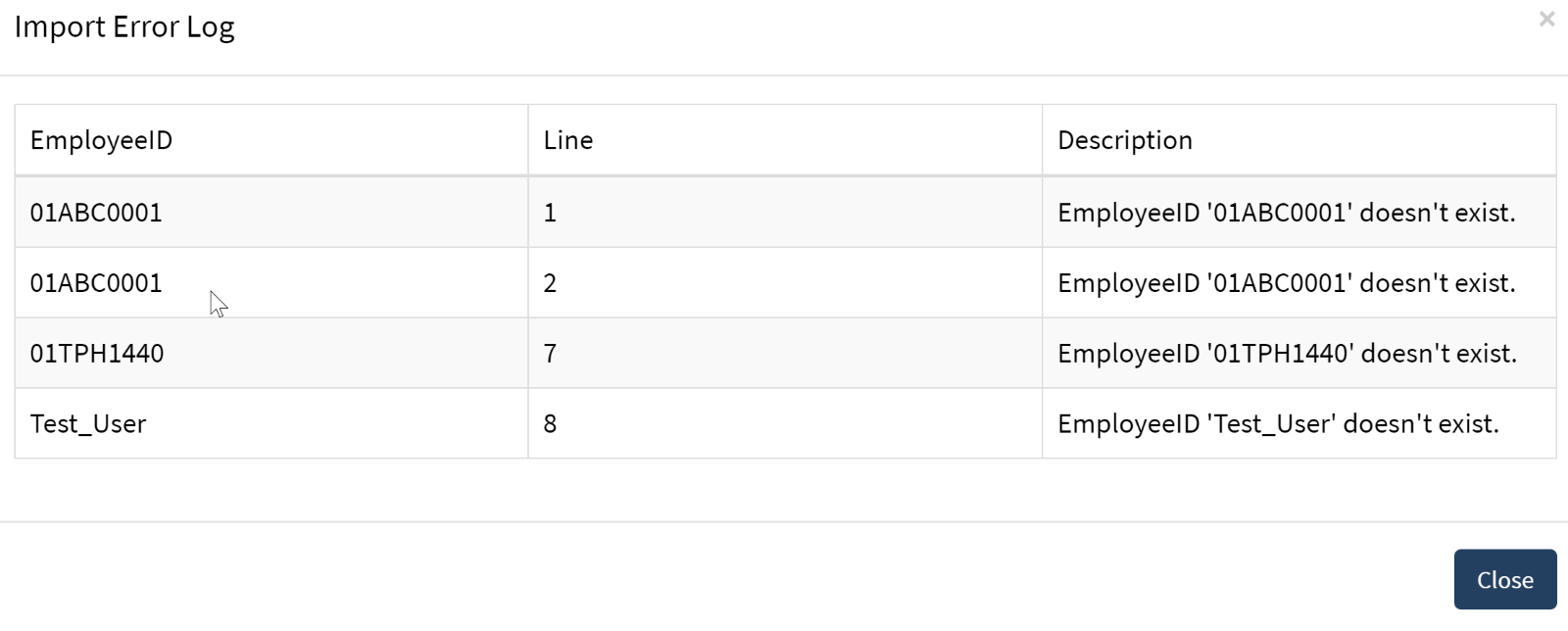How do I import the time file into OMS pays timesheet?
Import your time file as an excel into OMS pays.
Delete the header row from the original file and save. It should stay in the same CSV format.
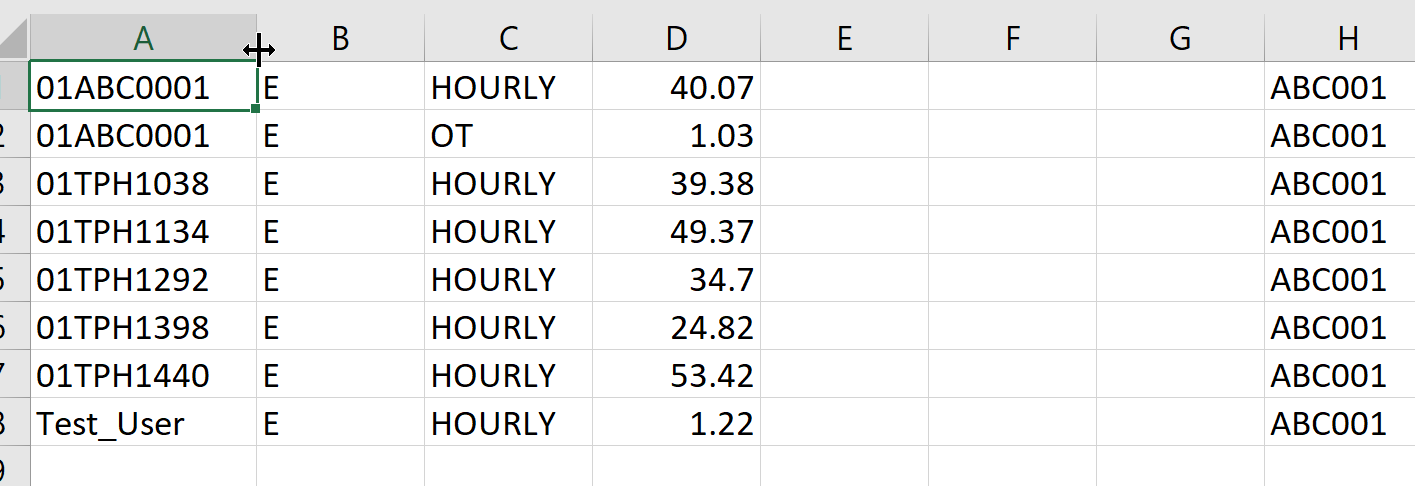
Navigate to the main menu of the payroll dashboard. Click Payroll then Time Entry.
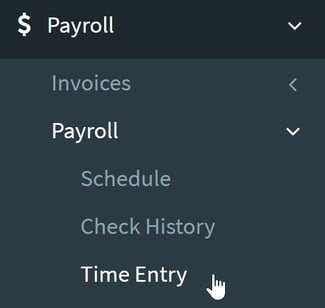
Click Add New Timesheet. Choose the TPH Hourly profile. Enter the applicable pay period date range then click Choose File at the bottom.
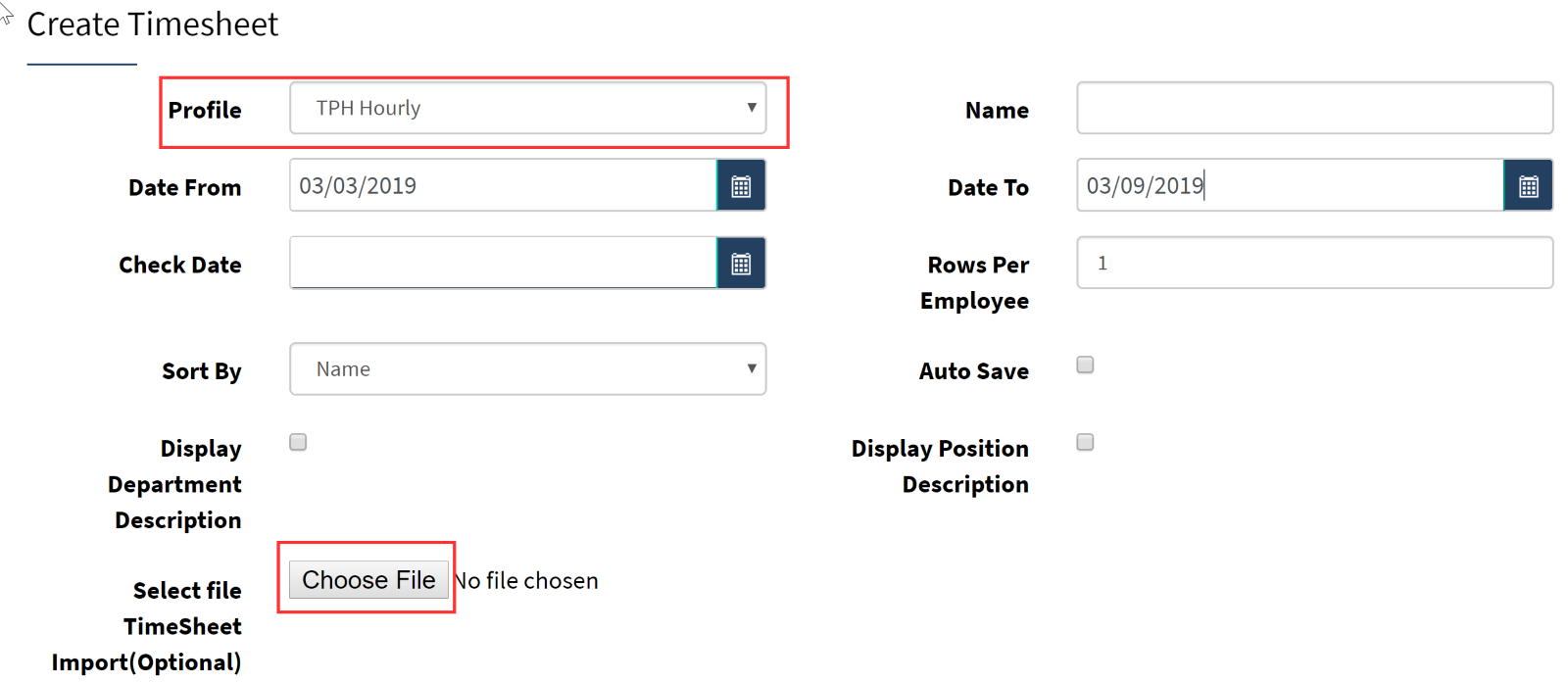
Browse and choose your CSV file from the first step.
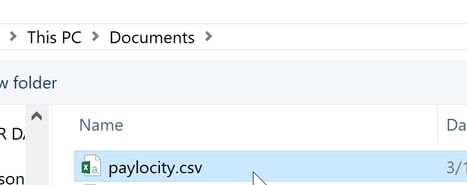
If errors occur during import a red link at the top will appear. Click the link for details.
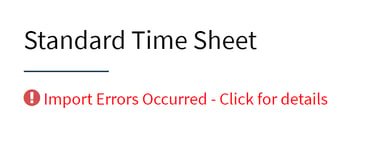
The description will display the reason for the error. If you need to re-import the file, delete the timesheet created and perform these steps again.