How do I go back and add missing time punches?
These instructions provide you with the details of adding missing dates to the time punches. If you have an employee who started prior to being assigned to the time clock you will need to manually add line items for the days prior to the assignment.
The time clock assignment is what creates a line item for each working day and allows the employee to clock in/out.
Company menu > set up > timeclock > use radio button that says “assign employees”.
However, if one of your new employees started before you assigned them to the time clock you can manually add their time.
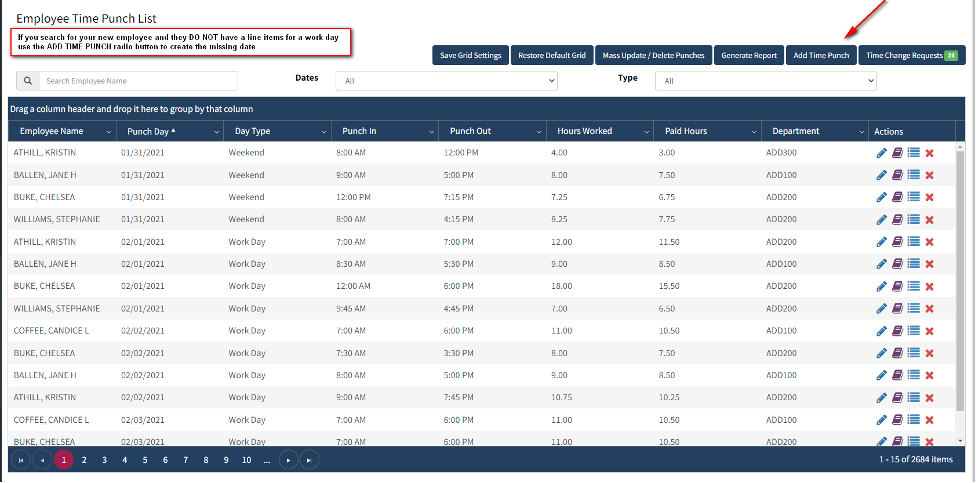
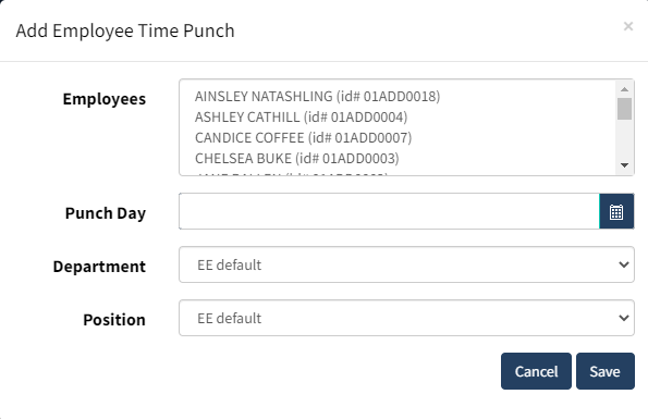
You will choose the employee, enter the missing date, and click SAVE.
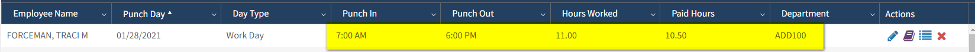
That action will generate the line item for the employee BUT the timestamps will be the start/end times of the time clock and you will need to EDIT the line item. This is done by clicking the pencil to open the punch details.
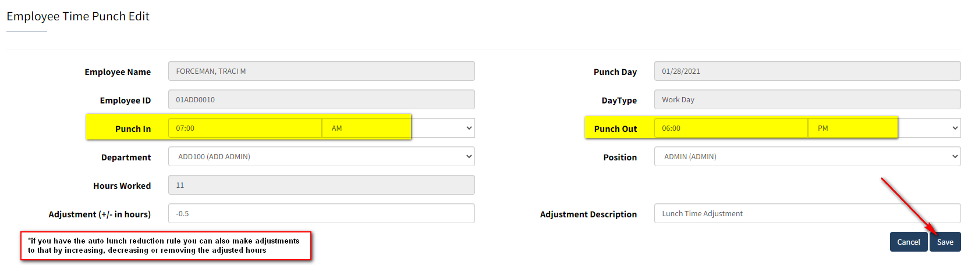
You will need to adjust the start and end times and click SAVE. If you use auto lunch reductions then you can adjust that as well.
You will need to repeat this action for each day you need to add.