How do I finalize onboarding for an employee (interactive onboarding)?
With interactive onboarding: once the employee has submitted all of the required documentation online you'll receive an email that notifies you that their portion is complete.
Please note this can only be done once the employee has completed their registration and all the data from their onboarding invitation is submitted. As the employer, you will receive an email confirmation.
Once you get that email, you will log back into the system and navigate to Employees. Click on On-Boarding, then Process Monitor.
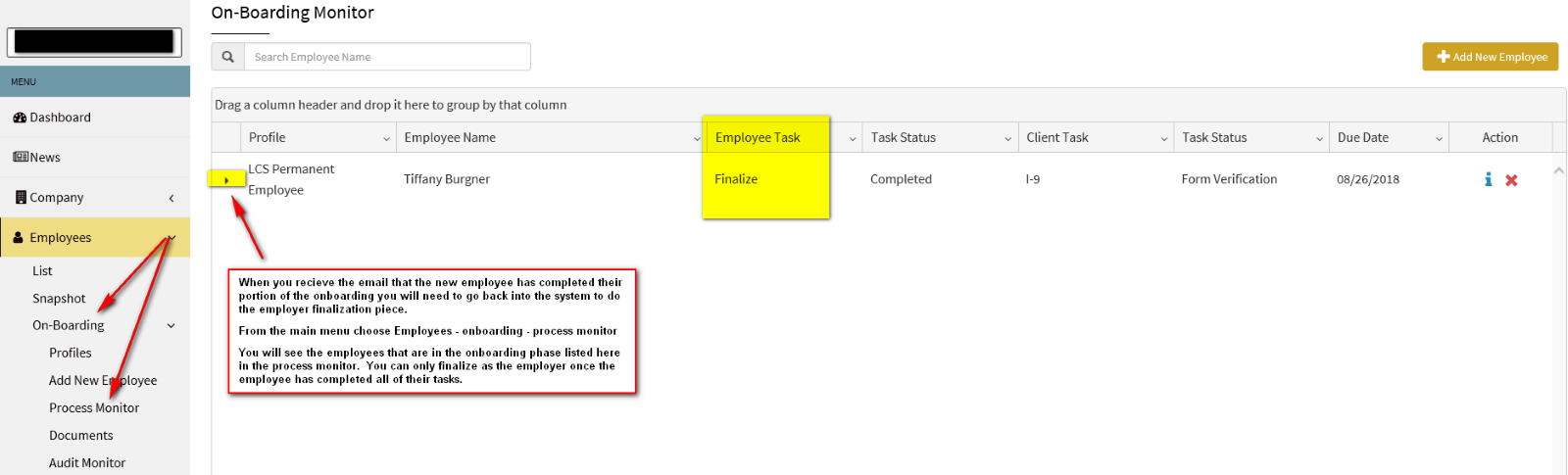
Click on the arrow to see all selections. Click on the "eye" to open the section labeled Finalize.
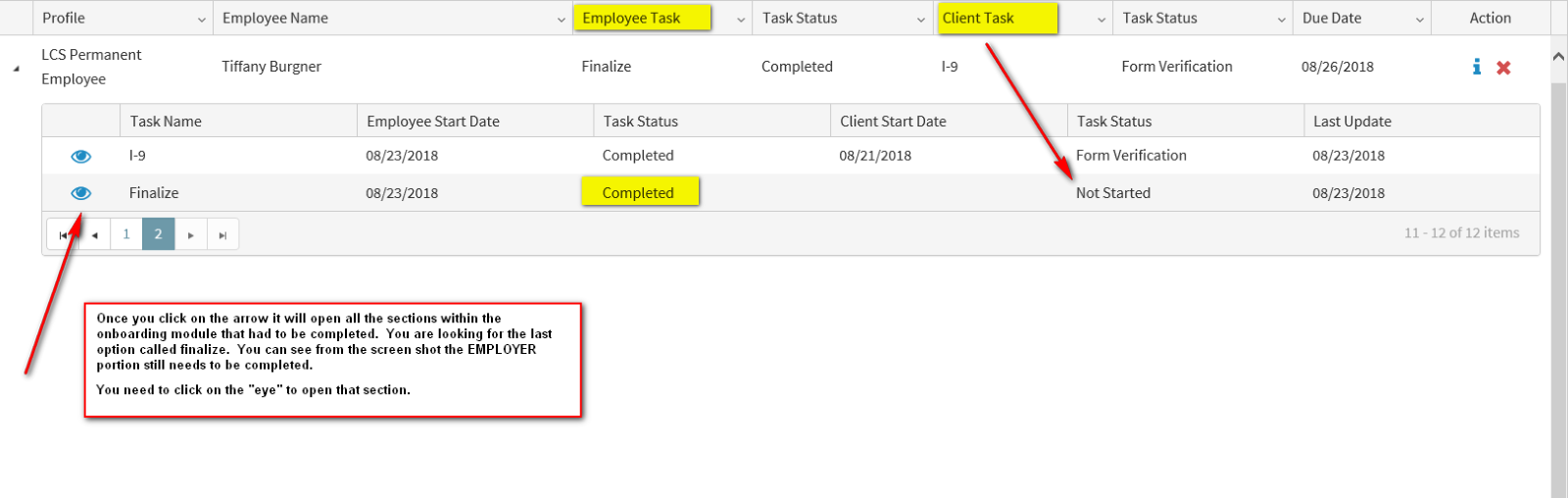
This will take you to the overview of the individual sections that were to be completed. Each section is labeled and will show you whether or not it is completed. In the example below, you can see that the I-9 still needs the EMPLOYER to do something which is indicated by the red color. To access incomplete sections you can just click on the task name in blue.
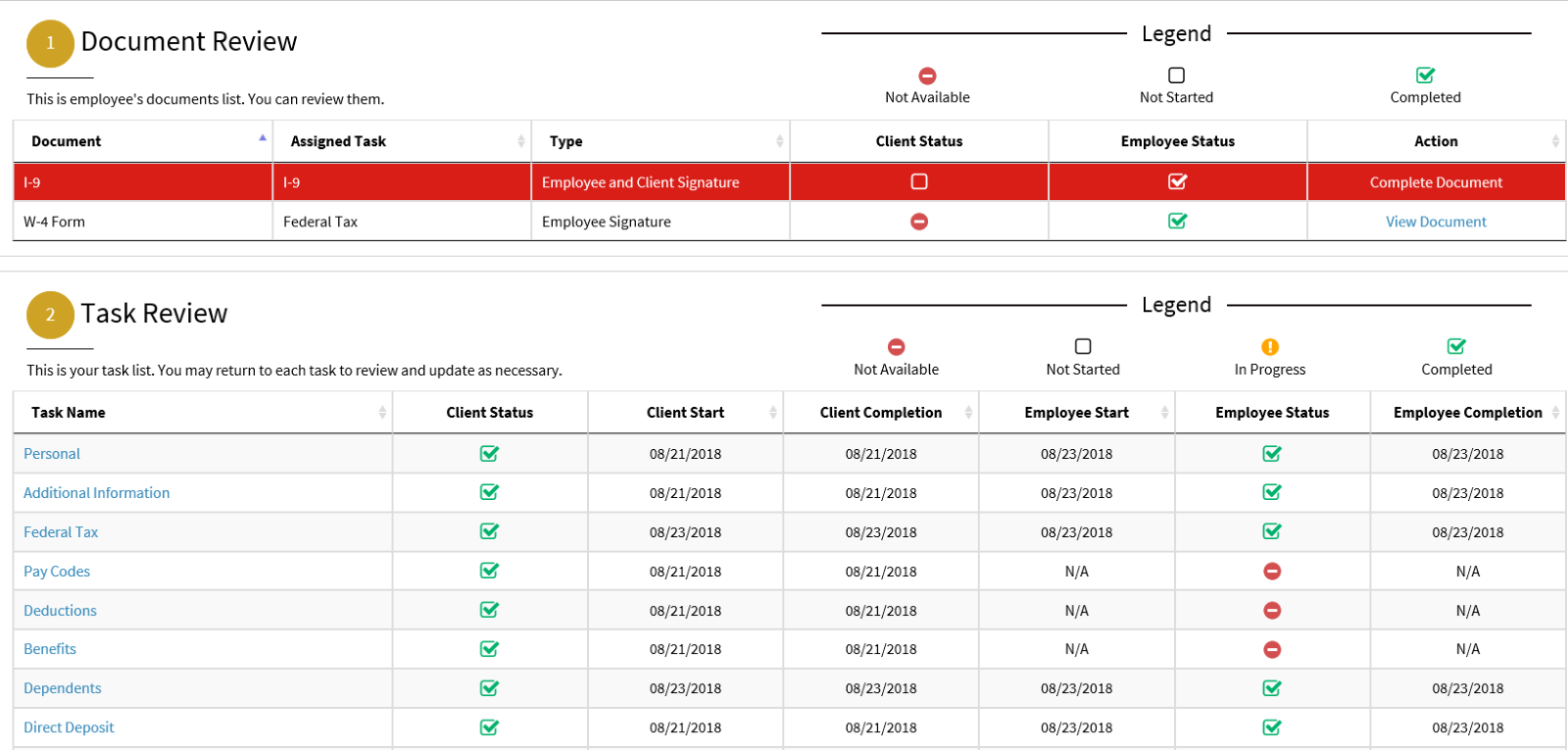
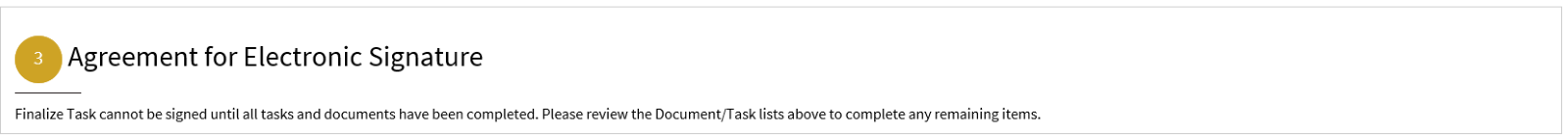
**In this example above, you cannot finalize the onboarding because the I-9 isn’t completed. To finish the employer portion of the I-9, click on the name of the form and open it.
The new form requires that you enter the name and title of administrator as the FIRST step in the I-9 data entry process. When you go to the I-9, enter the required information on this screen and choose either List A or List B&C .
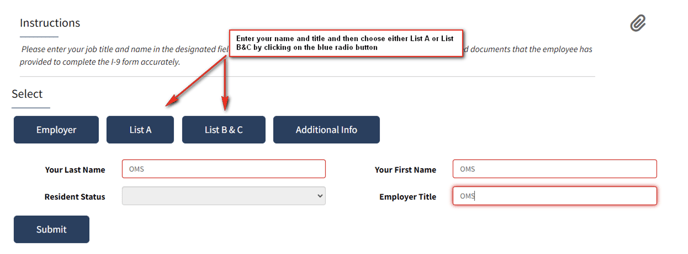
Select the Identification type from the drop down box and complete the required data fields. List A requires one form only. List B&C requires two forms total. Click submit button once done.
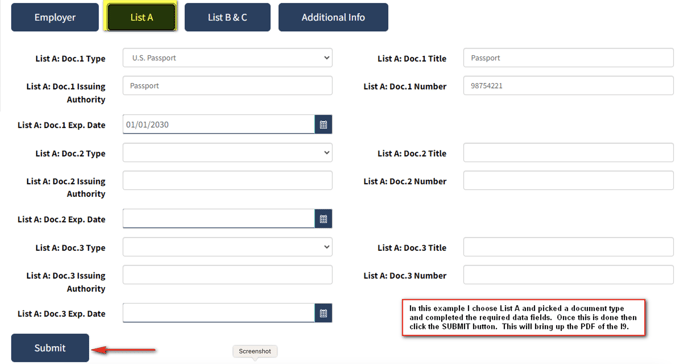
The completed PDF version of the I9 will appear with all data fields pre-filled including the new hires signature. Click the green button to electronically sign document.
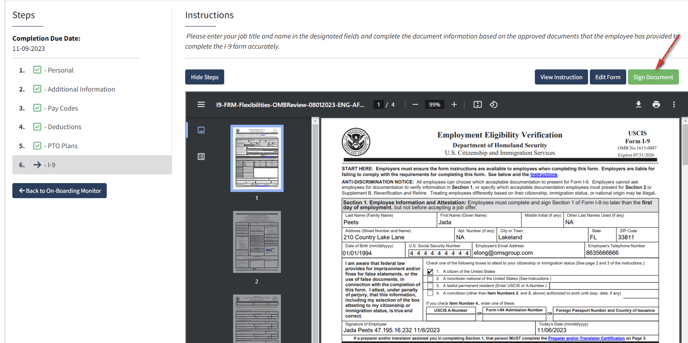
This form will be accessible and printable under the employee documents section. Once the I-9 is complete and you go back to the document and task review you will see that the agreement for signature has opened up.
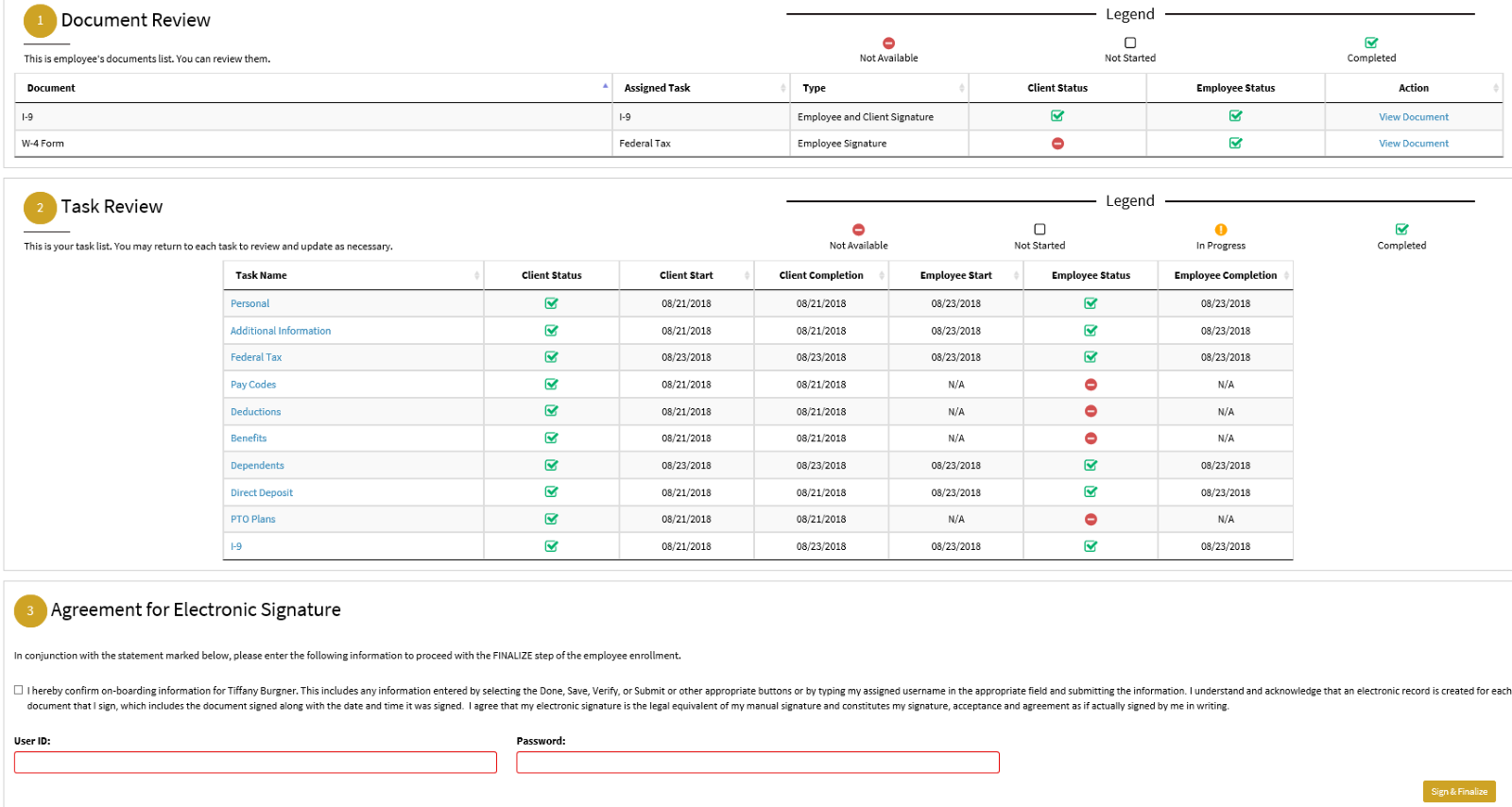
To complete this section and release the employee to payroll you must check the box and enter your Username and Password and click the Sign & Finalize button in the lower right corner.
Onboarding complete.