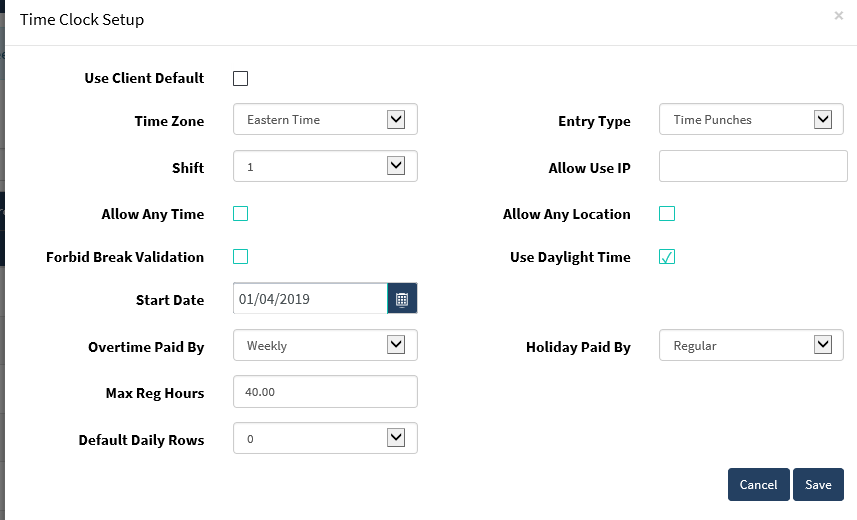How do I assign employees to the time clock?
The time clock is an optional feature built into your site when it was launched. You can add employees and edit specific rules.
Once an employee has been activated by creating the username/password they will be available to assign to the web-based time clock.
Navigate to the adminstrative payroll dashboard and go to the left-side menu. Under Company menu. Click Setup, then Time Clock.
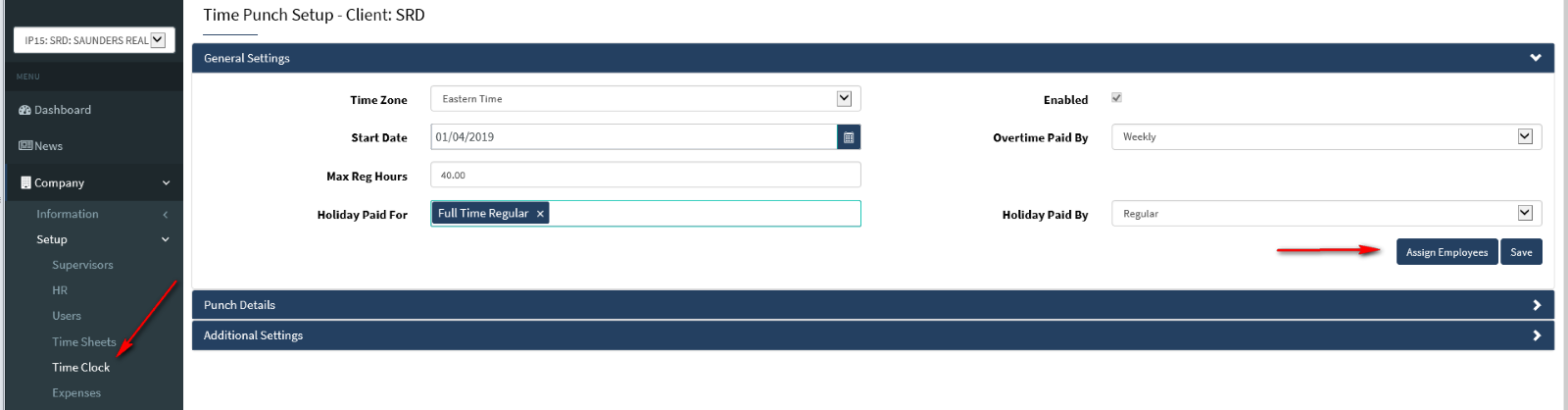
This section is where the settings and rules for your online time clock are managed. Please note the time clock has already been set up. You will just need to use the “assign” function to determine who needs to use the time and attendance portion. Once you click on Assign Employees the window opens and reveals your active employees.
Grant Access
To grant access to the time clock, simply check the box next to the employee’s name.
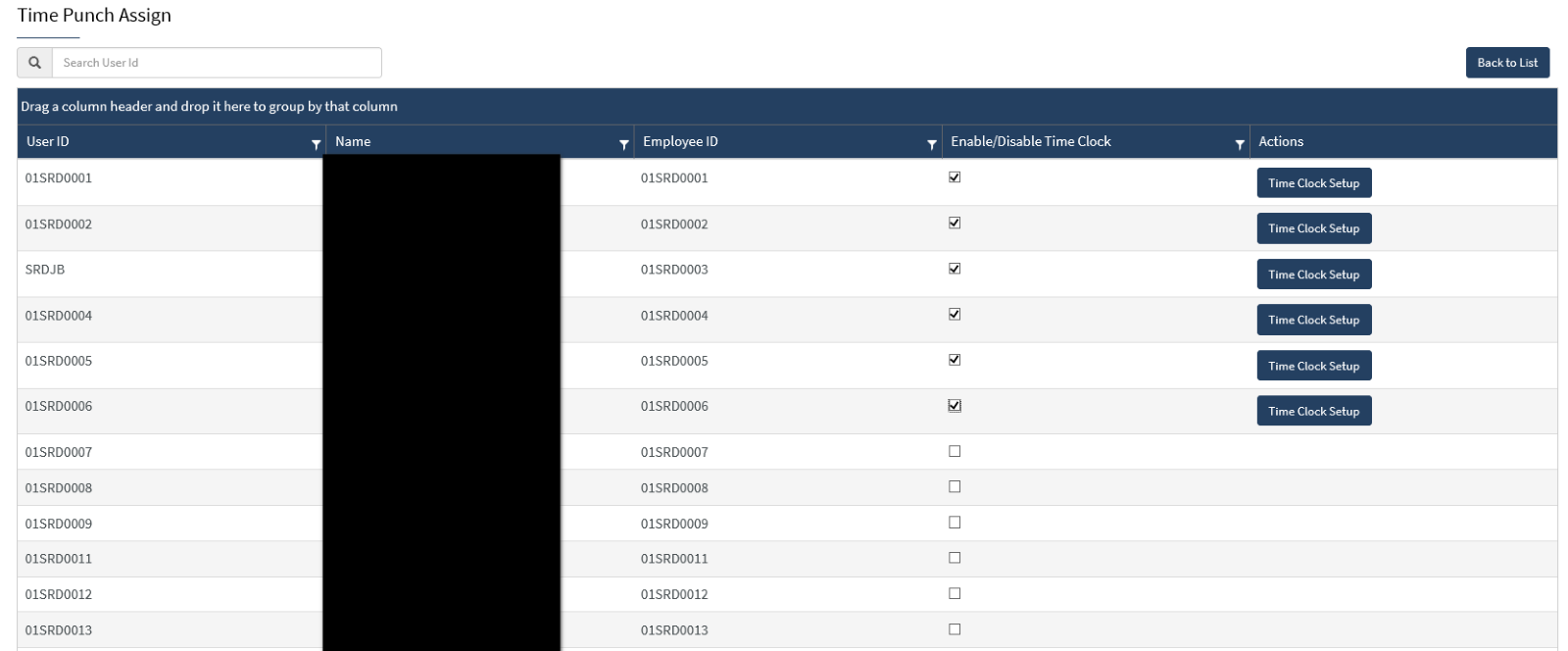
Once you do that you will see that the time clock set up was assigned to that individual. This indicates that they are now able to clock in.
Changing the "Rules" for a Specific Employee
If you needed to change the “Rules” for a particular employee (if they did not follow the company standard) then you can click on Time Clock Setup and change that one person.
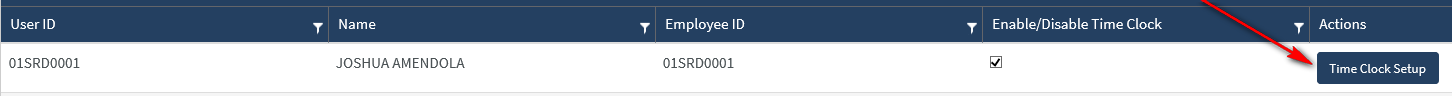
To open up details, unclick Use Default Client.
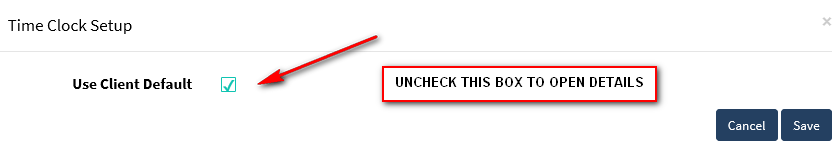
This allows you to open the rules and change them for that one individual.