How do I adjust the holiday calendar?
This tutorial shows you how to edit the calendar.
Navigate to the main menu of your Administrative Payroll Dashboard.
Choose the Company drop-down menu. Click on Information then Calendar.
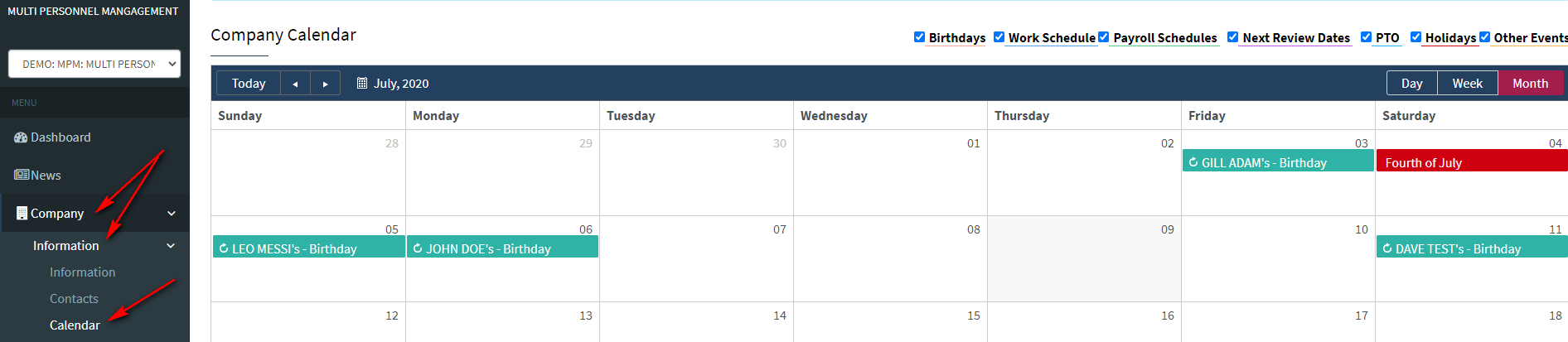
Once you have accessed the correct month then you will see the holiday in red. To remove the original posting of the federal holiday you simply hover over the red line and an X will appear. You just use the X to delete the holiday from this date on the calendar. It will confirm that you want to delete the event, click Delete.
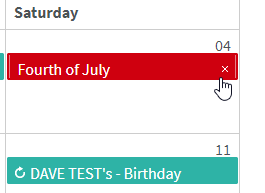
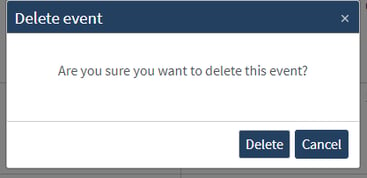
Adding an Event to the Calendar
To add a holiday to the calendar double click on the date on the calendar that you want to add the holiday.
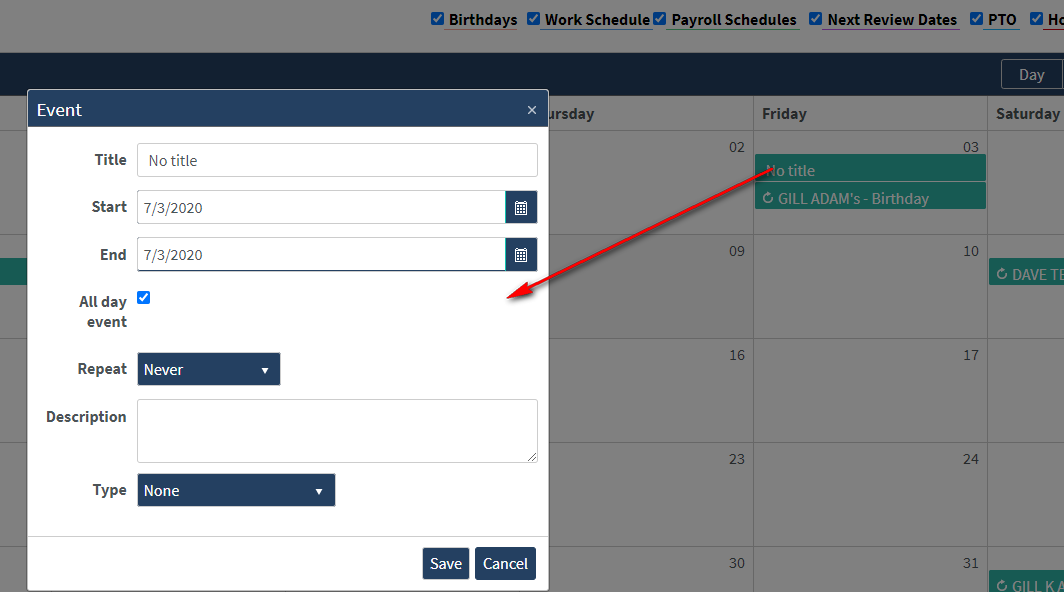
Complete all details.
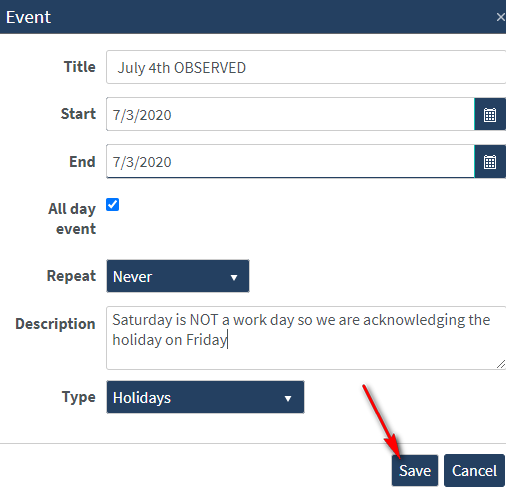
Please review the remaining dates of your company paid holidays and update following this example if needed.