How do I access my electronic employee documents in the payroll system?
If you are using interactive onboarding then the forms for I9, W4 and any company specific documents you added to onboarding will automatically populate under the employee profile.
Go to the Employee Profile, Documents tab. From this tab, you can access, reprint, download and edit notes and form visibility.
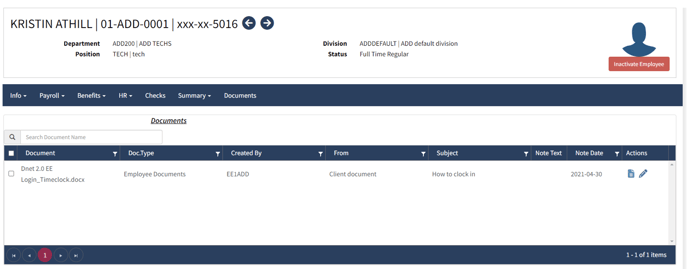
*Screenshots are from our Demo account. Real employees are never displayed in training or instruction materials.
If you need to add documents to a specific employee OR view all assigned documents that are on your site, you must access this from the LIBRARY menu.
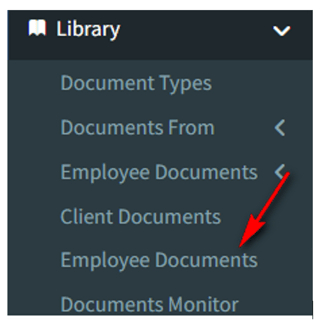
In this new section, you have access to ALL employee documentation and can sort the document menu by employee, document type, form etc. Every document will be listed here but you can narrow down the list to only ONBOARDING documents by selecting the corresponding radio button “show onboarding”.
To add new documents, use the add button and follow prompts.

