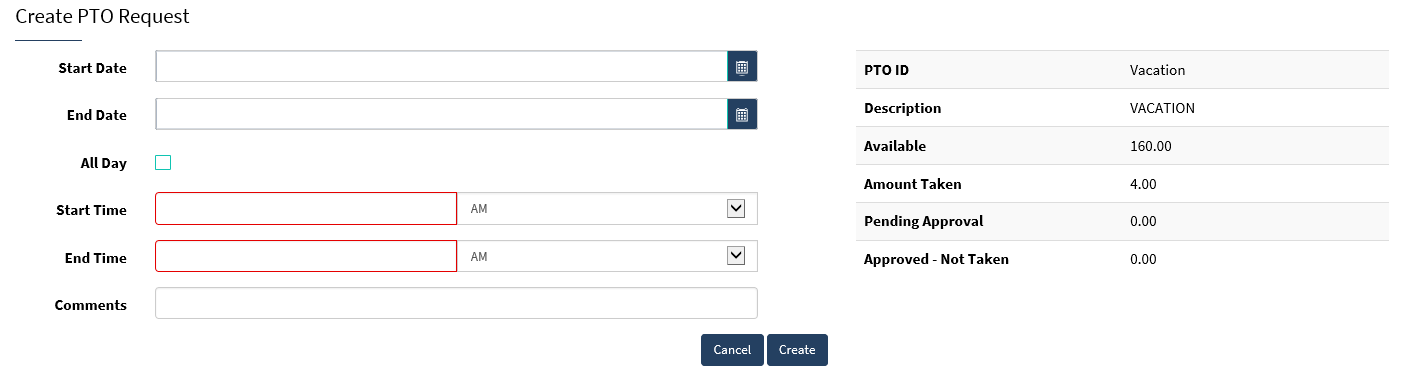How do I request time off?
An employee can request paid time off (PTO) through the online payroll system.
Access from the PTO widget:
From the employee payroll dashboard, you will need to navigate to the PTO widget. Select the corresponding option depending on what TYPE of day you are requesting.
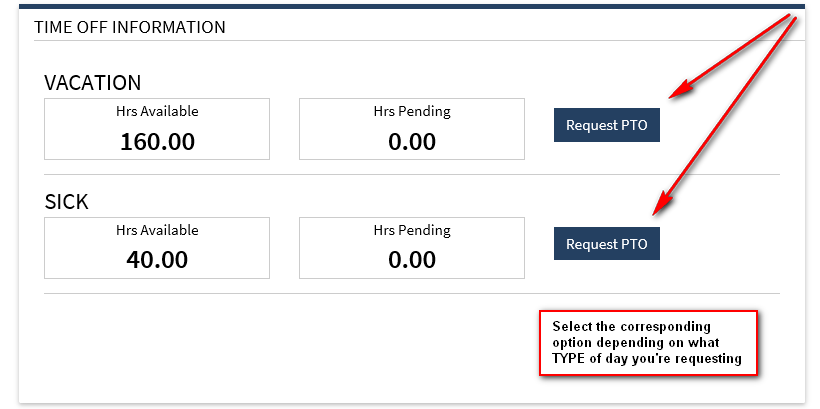
This will open a new window and you just need to complete the details and create the request. If the request is for a full day then you can just check the box for All Day instead of entering the start/end times.
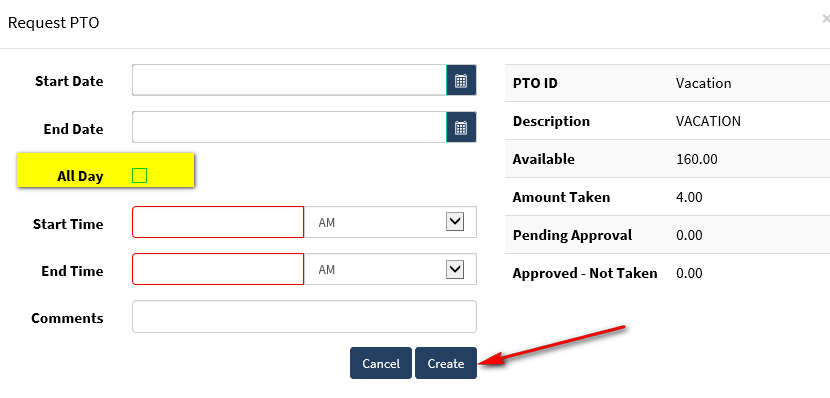
Or access from the Human Resource menu:
Navigate to the main menu on the employee payroll dashboard. Click Human Resources, then PTO.
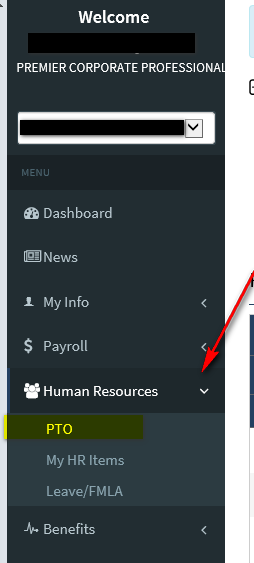
This will then open a page on your profile and you have to select which type of request you need and choose the corresponding button. *if you need to review existing requests you can choose that top right button instead.
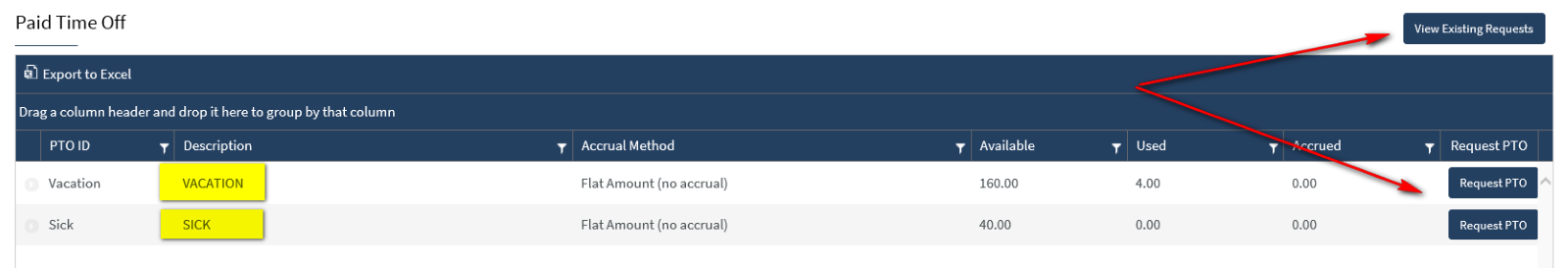
This opens the same section that allows you to create the request. You will complete the details and create the request. If the request is for a full day then you can just check the box for All Day instead of entering the start/end times.